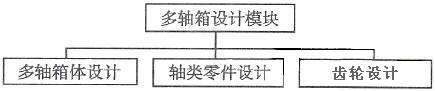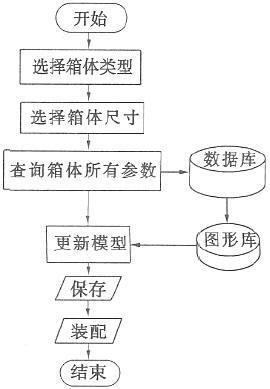UG-based modular machine tool multi-axle box modular design (Figure)
The multi-axle box of the combined machine tool usually adopts a power shaft to drive the working mode of multiple spindles. Since each transmission shaft must obtain a proper distribution position in a limited box space and avoid interference, the design of each shaft must ensure its rotation speed. , steering, strength and stiffness, so multi-axle design is difficult and long cycle, often become the bottleneck of the design of the combined machine tool, the measure to change this situation is to use computer-aided modular design. Modular design is a standardized, modular design. It is not for a specific product, but for a certain kind of product system or similar product system with similar functions. It does not need to design a separate product for each product. A variety of modules have been carefully designed to combine diverse products in a clever, flexible and versatile way. To this end, we have developed a modular machine CAD system that supports modular design. The CAD technology and modular design method are used to design the multi-axle box of the combined machine tool, which not only shortens the design and manufacturing cycle of the multi-axle box, but also reduces the cost. It helps to ensure the quality of multi-axle boxes and enhance the competitiveness of enterprises. 1 system development environment and module division At present, the research and development of domestic mechanical products is gradually shifting from 2D drawing software represented by AutoCAD to 3D design software represented by UG, Pro/E and SolidWorks. The three-dimensional CAD system of the multi-axis box of the combined machine tool selects the three-dimensional design software Unigaphics (UG) as the software development platform, adopts the UG/OPEN API interface, the Visual Studio.net compiler environment, the Windows 2000/XP operating system, and the UG is fast and flexible. Convenient 3D parametric modeling to ensure smooth system design. A module is a basic unit with specific functions in products, natural objects or a mixture thereof. It is standardized, serialized, and interchangeable. The modular design is based on the functional analysis of different functions or functions with different performances and different specifications in a certain range, and divides and designs a series of functional modules, which can form different products through the selection and combination of modules. To meet the needs of the market. When designing a multi-axle box modular design, the multi-axis box must first be divided into several modules. The specific structure of the multi-axle box depends on the specific requirements of the parts to be machined, such as the number, shape, distribution position of the holes and the parts to be machined. The number, etc., so it is not a generic part. However, by classifying the components of the multi-axle box, the generalization of the multi-axle box parts can be realized. For example, the box body and the front and rear covers of the multi-axle box are classified according to the contour size and shape; the spindle is classified according to the purpose and is divided into drills. Holes, boring, tapping, etc.; gears are classified according to modulus, number of teeth, and aperture. These generalized parts can be configured into multi-axle boxes of various structural forms. The design of multi-axle box firstly adopts assembly-based feature modeling method to build the assembly model of multi-axle box, and then design the parts in this model. The design of multi-axle box mainly includes the design and transmission system of multi-axis box. The design of the transmission system consists of several spindles, drive shafts and gears. According to the assembly level of the multi-axle box, the multi-axle box design module is divided into three sub-modules, as shown in Figure 1. The multi-axle box design module accepts user-entered design data through the interactive interface on the platform of the multi-axle box assembly model. Figure 1 Multi-axle box design module 2 multi-axle box main module design 2.1 Multi-axis box design module The universal box of the multi-axle box is divided into the box body, the front, the rear, and the side cover. The basic size of the multi-axle box is specified by the standard. The nominal size is expressed by the width of the sliding saddle of the corresponding sliding table. The width and height of the multi-axis box are based on the matching. The specifications of the slide table are selected according to the specified series size, and the coupling screw holes, the positioning pins and their positions on the joint surface are adapted to the size of the power box. The multi-axle box design module includes a multi-axle box parameterization model, a database for storing all parameters of the multi-axle box, and a main control program. The size of the multi-axle box is the width and height. These two dimensions are set as the assembly layer control parameters. When designing the multi-axle parameterized model, the UG is used between the multi-axle box, the front and rear, and the side cover. /WAVE technology maintains the correlation between components. First, build a model of the multi-axle box body, and then design the back cover, front cover and side cover, refer to the side of the box and the screw hole WAVE link graphic, so when changing the box parameters, other parts will also correspond Update. When designing a multi-axle box, the user is required to select a multi-axle box type. The multi-axle box type is divided into horizontal type and vertical type. The difference is the thickness of the front cover, and then the box size is selected in the main control program. It provides the cabinet size of all multi-axle boxes, avoiding the look-up table and making it easy to choose a standardized multi-axle box. Taking the box size of the multi-axle box as the query condition, all the design parameters are extracted in the box parameter database and passed to the box 3D model in the graphics library. After the model is updated according to the provided parameters, the user chooses to save, when needed. It can be assembled into the assembly file, and the multi-axle design flow is shown in Figure 2. Figure 2 box design flow chart Next page CS02A Lithium Battery Mini Electric Screwdriver SUZHOU CREATION SPACE INTELLIGENT TECHNOLOGY CO.,LTD , https://www.mypkey.com