Pro/E assembly skills - the combination of parts (Figure)
The steps are: 1. Enter the "Assembly" mode. 2. Select "Creat" and name this combination relationship file. 3. Select "Component" to combine. 4. Select "Assembly" to call out a part and the main part appears in the main pane. 5. Select "Assembly" to call another part, and the part appears in the upper pane. 6. Select "Single" and make a one-to-one combination. 7. Then there is a directory of matching relationships, the project is as follows: (1) Mate: the two planes are close together, as shown in Figure 7.1. Next page 
Figure 7.1: Mate combination mode
(2) Mate Off: a distance between two opposite planes, as shown in Figure 7.2 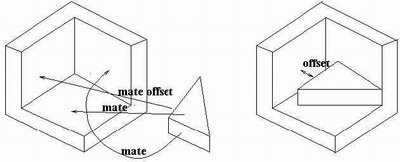
Figure 7.2: Mate Off combination mode